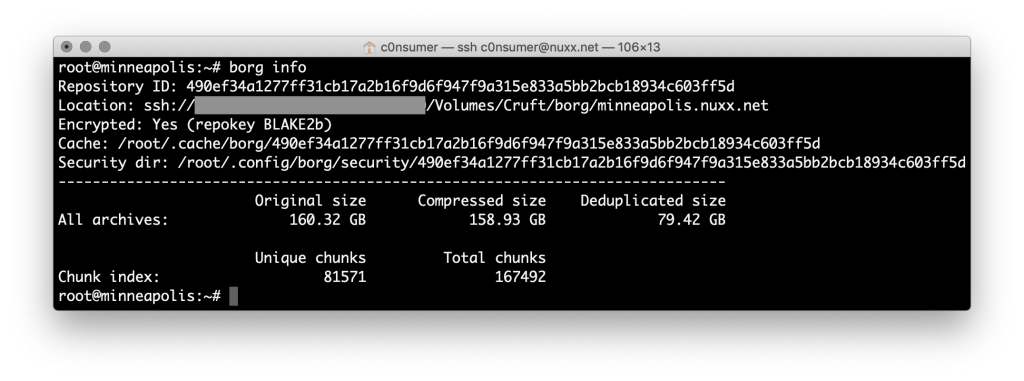It feels like only yesterday, but five years ago I got my hands on a Salsa Vaya 2 which had an unexpected, but significant, impact on how I ride bikes. Prior to this (and despite brief flirtations with a CX bike that didn’t fit me well) whenever I would set out to do longer rides it’d be on a mountain bike. On dirt roads or local neighborhood streets, gravel road races or the Macomb Orchard Trail, I’d be on an MTB. This… worked… but after getting the Vaya things clicked and I found myself routinely doing things like 50+ mile paved rides after work in springtime, gravel road centuries, and fast-paced road rides with buddies. It really showed me how much fun a drop bar, skinnier tire bike—but one still with enough tire to ride off road—can be. By late 2018 I’d racked up over 10,000 miles on the Vaya.
 As new gravel-optimized frames came about and components on the Vaya started to wear, I kept looking around for something new. Despite flirting with ideas for everything from a Trek Checkpoint to an ALLIED ALFA ALLROAD, from the Specialized Diverge to the Canyon Grail—all great bikes—nothing really clicked until Salsa announced the Warbird v4. Carbon and a very well designed dampening system, through axles, internal routing for everything, four bottle cage mounts, and overall standard parts it was just what I wanted. While I wasn’t too keen on the color patches on the white frame, the new R7000 105 group is perfect and I figured I could do something creative to change up the coloring.
As new gravel-optimized frames came about and components on the Vaya started to wear, I kept looking around for something new. Despite flirting with ideas for everything from a Trek Checkpoint to an ALLIED ALFA ALLROAD, from the Specialized Diverge to the Canyon Grail—all great bikes—nothing really clicked until Salsa announced the Warbird v4. Carbon and a very well designed dampening system, through axles, internal routing for everything, four bottle cage mounts, and overall standard parts it was just what I wanted. While I wasn’t too keen on the color patches on the white frame, the new R7000 105 group is perfect and I figured I could do something creative to change up the coloring.
After a boat load of geometry-checking, email back and forth with the ever-excellent Mike Wirth at Tree Fort Bikes, and some help and information from my friend and Salsa/QBP’s rep Jeff Buerman, a 2019 Warbird Carbon 105 700 was on order just for me. While driving up to Iceman this past weekend, where I raced my beloved Salsa El Mariachi Ti, I got an email notification that the Warbird was in, and I could pick it up! Kristen and I swung by Ypsilanti on the way home, and voilà, I’ve got a new gravel bike!
The stock build on the Warbird 105 is really well chosen, but like any bike there’s always some things to tweak or add. I added the usuals like bottle cages, speed/cadence sensors, saddle, seatpost, and pedals, but I also had some spare parts sitting around home (eg: Thomson X4 stem, XT brake rotors) that were a bit nicer than stock so I swapped them on during the build.
I also unexpectedly got a too-good-to-pass-up deal on some DT Swiss wheels (CR 1600 SPLINE 23). While the CR 1600 wheelset has the same rims as the well-chosen stock C 1800 SPLINE 23 wheels, the CR 1600s have DT Swiss’ Star Ratchet in the hub. I prefer this freewheel design over all others, and switching to these wheels also let me upgrade to 54 points of engagement; right in line with all my other bikes. (High engagement is a luxury, sure, but this Warbird is a really nice bike already so why not.) It also doesn’t hurt that the silver and black hubs go wonderfully with the grey Salsa graphics on the frame. Finally, I’ve been wanting to try the well-regarded Panaracer GravelKing SK, so I set up a tubeless-ready 43mm pair of the blackwall tires on the new wheels.
 As an experiment I covered the purple/blue/red patches on the seat tube and fork with self-adhesive, black reflective Scotchlite tape. This both serves as a reflector and brings almost the entire bike together in shades of grey. While I’m not completely happy with the tape job, it’s smoothly applied and covers the colors, bringing the entire frame to a very sharp black/white/grey color scheme. It looks good.
As an experiment I covered the purple/blue/red patches on the seat tube and fork with self-adhesive, black reflective Scotchlite tape. This both serves as a reflector and brings almost the entire bike together in shades of grey. While I’m not completely happy with the tape job, it’s smoothly applied and covers the colors, bringing the entire frame to a very sharp black/white/grey color scheme. It looks good.
The four water bottle cages are all usable, with the super-common 24oz Specialized 1st Generation Big Mouth Water Bottles fitting in three of the cages with a 21oz in the upper downtube cage, giving 93oz of on-bike fluid storage. Without a bottle in the upper downtube cage I can fit an even larger bottle in the lower one, giving plenty of options. Mounting a Revelate Designs Mag-Tank Bolt-On top tube bag behind the stem provides ~65 in3 of storage for food, roughly equal to what I can fit in one jersey pocket. Coupled with or in place of jersey pockets this should be good for carrying food and drink for quite-long rides; a nice upgrade over the Vaya. It’s a tight fit to stand over the bike with this bag attached, but as an optional accessory for longer rides it could work out real well.
I’ve yet to figure how I’ll carry for tools, but with the relatively low pressure tires I’ll put together another Mobo Pocket Air Pump-based setup fit into the Specialized seat bag.
Weight was not a primary concern with this build, but I’m quite happy with 21.08 pounds for the completely bike as pictured above. This includes a Garmin Edge 130, sensors, pedals, rear light, empty saddle bag, and bottle cages. Not bad for a bike capable of everything from pavement to single track. Not bad at all.
Here’s the details of the complete build:
Frame / Fork: 2019 Salsa Warbird Carbon / Salsa Waxwing (White)
Wheelset: DT Swiss CR 1600 SPLINE 23
Ratchets: DT Swiss HWTXXX00NSK54S (54T)
Tires: Panaracer GravelKing SK (RF743-GKSK-B, 700x43c, Black Sidewall)
Group: Shimano 105 (R7000)
Crank: Shimano FC-R7000 (50-34T, 172.5mm)
Bottom Bracket: Shimano SM-BB72-41
Cassette: Shimano CS-R7000 (11-32)
Shift/Brake Levers: Shimano ST-R7020 (Left, Right)
Brake Calipers: Shimano BR-R7070 (Front, Rear)
Brake Rotors: Shimano SM-RT81-S (160mm)
Brake Pads: Shimano K02S (Resin)
Chain: Shimano CN-HG601-11
Front Derailleur: Shimano FD-R7000-F
Rear Derailleur: Shimano RD-R7000-GS
Bar Tape: MSW HBT-210 Anti-Slip Gel (Black)
Handlebar: Salsa Cowbell Deluxe (42cm)
Headset: Cane Creek 40 (IS41/28.6/H9 | IS52/40)
Stem: Thomson Elite X4 (SM-E139 10° X 100mm X 31.8 1-1/8 X4 Black)
Spacers: Generic Aluminum
Stem Cap: MASH Donut 2.0
Seatpost: Thomson Elite (SP-E101 27.2 X 330 Black, Straight)
Seatpost Clamp: Salsa Lip Lock
Saddle: Specialized Power Expert (143mm, Black)
Pedals: Crank Brothers Candy 3 (rev. C, Black)
Bottle Cages: Specialized Zee Cage II (2x Left, 2x Right)
Rear Light: Planet Bike Superflash Turbo
Bell: RockBros Bell (Black)
Sensors: Garmin Bike Speed Sensor (Front Wheel), Wahoo RPM Cadence Sensor (Crank)
Reflective Tape: 3m / Scotchlite Black
Mastic Tape: 3M 2228
Mounting Hole Plugs: Heyco 2590
Top Tube Bag: Revelate Designs Mag-Tank Bolt-On
Saddle Bag: Specialized Seat Pack (Medium, Black)
Derailleur Hanger: 465 / QBP FS2322
During assembly I encountered three wrinkles, none of which affected the final build:
Seat Tube Bottle Mount: When using the bottle mount on the seat tube, spacers are needed otherwise the center of the bottle cage will bottom out on the front derailleur mount. Problem Solvers SpaceOut Spacers, left over from the downtube mount on my original Mukluk 2, solved this.
 Cadence Sensor Fitment: A typical problem on modern gravel road bikes with large tire clearance and narrow Q factors; there is not much room between the crank arm and the chainstays. The Warbird v4 is no exception, and I was not able to fit the standard Garmin Cadence sensor safely. It fit, but left around 2mm of clearance. This tight clearance may also preclude the use of a Stages-type power meter on the Warbird.
Cadence Sensor Fitment: A typical problem on modern gravel road bikes with large tire clearance and narrow Q factors; there is not much room between the crank arm and the chainstays. The Warbird v4 is no exception, and I was not able to fit the standard Garmin Cadence sensor safely. It fit, but left around 2mm of clearance. This tight clearance may also preclude the use of a Stages-type power meter on the Warbird.
To fit a cadence sensor on the bike I fashioned an aluminum plate which spans two chainring bolts opposite the crank arm, then sticking a self-adhesive Wahoo RPM Cadence Sensor to this plate. It has a look not unlike a power meter, allows for easy battery changes, and is tucked nicely out of the way. (Picture)
Fork Crown Light Mount Screw: I typically replace all unneeded mount screws on my bikes with Heyco 2590 plastic plugs. These small plastic plugs press snugly into M5 bottle/fender/accessory screw mounts, keeping out water and giving a smooth, finished look. At ~$0.10/each (via Mouser) they are much cheaper than bike-specific parts. Compared to aluminum screws this doesn’t save much weight, but I think it’s much more attractive and likely slightly safer than a protruding screw head.
When unscrewing the upper fork light mount screw the head came off, and the screw was stuck in the hole. As I was turning the screw it felt quite stiff, and I suspect it was either cross threaded, or the hole contaminated with paint which locked the soft aluminum screw in place. This was not an issue with any other screw on the bike.
I was unable to drill out the screw, so I carefully ground it flat and painted the remaining end black. I have no intention to use this light mount, but if this ever changes I’ll deal with the problem later. (Unfortunately while attempting to drill it out I slipped with a tool, bumped the fork crown, and put a small, 4mm chip in the paint. This got touched up with some white enamel paint and now blends in nicely, but it was a really frustrating way to get the first chip in the paint. Oops.)
UPDATE: Due to Tree Fort Bikes swapping the fork after a recall affecting a handful of the Waxwing forks, the problems with the crown light mount screw and the chipped paint are gone.
There’s still a few things left to do, and the inevitable tweaking of things like bar position, steerer length, and all those fun things. But after a lot of work to clone the Vaya’s fit I think it’s good, so hopefully not too much work be needed. That which is probably won’t happen until spring when the weather turns nice and is a bit more conducive to long rides… Exactly what this bike is made for.
Pictures from the unboxing, assembly, and of the complete bike can be found here in my photo gallery: Salsa Warbird 105 (2019)