Last updated on October 15, 2020
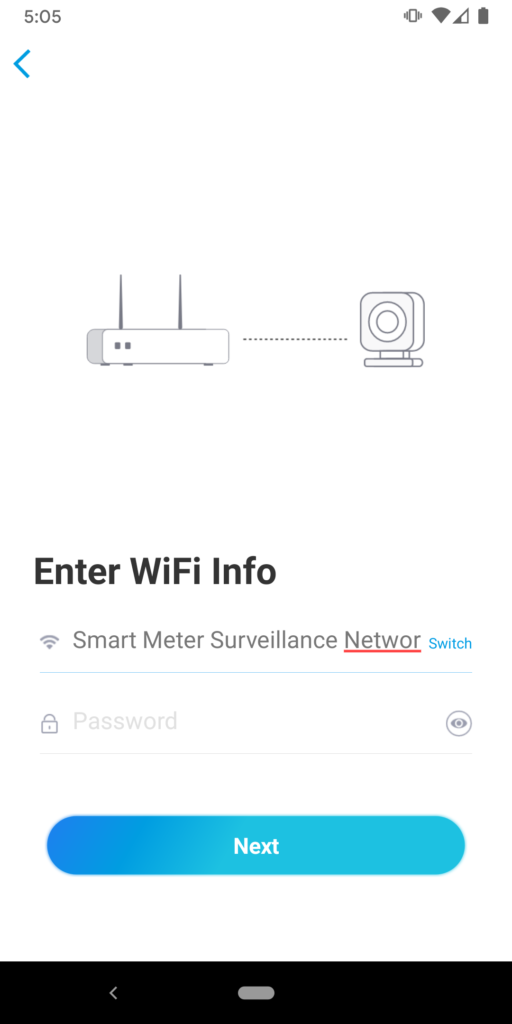
I purchased a Reolink E1 Zoom camera for occasional around the house use. It turns out that my SSID, Smart Meter Surveillance Network is too long for their setup app. While the standard is 32 octets (32 ASCII characters) — and my SSID is exactly this — some things, such as the Reolink app, only accept 31 characters. In this case it pulled the SSID from my phone (the network in use) and then truncated it. †
So, I set out to find a workaround, and I did.
During setup the Reolink app walks you through scanning a serial number QR code on the camera, prompts for the wireless network info, and then generates a QR code and displays it on the mobile device’s screen. The camera is then pointed at the screen, this QR code is read, and the camera configures its WiFi settings based on the code.
I figured that maybe if I generated a new QR code with the correct info I’d be able to configure the camera with a longer SSID and it turns out that worked.
After a couple minutes of generating codes I found the configuration QR code is text, formatted as follows, with #### as the last four characters of the camera’s serial number:
<QR><S>ssid</S><P>password</P><C>####</C></QR>
Using the first free online QR code generator I could find, I created a new QR code with containing the following text:
<QR><S>Smart Meter Surveillance Network</S><P>notmyrealpassword</P><C>M77L</C></QR>

I reset the camera, had it scan the new QR code, and it connected to the wireless network. It worked! The camera was now on the wireless network and I was able to connect to it in the app.
There did seem to be a bit of quirkyness in the app, possibly because of the long SSID. It’s working fine with the desktop app, so all is good. It’s also really nice to now have a way of reconfiguring the camera without having to install and use their app.
† The standard maximum for SSIDs is 32 octets, or 32 ASCII characters. It appears some companies treat this as 31 characters, reserving the 32nd for the string termination character. Sort-of makes me wonder how I’ve been able to use this one for so long… It was fine with my old Apple AirPorts and I’ve had it running this way for couple years on Ubiquiti UniFi. Although it looks like the UniFi v6 UI now refuses to save changes with this SSID, so I guess I’m going to have to change it…