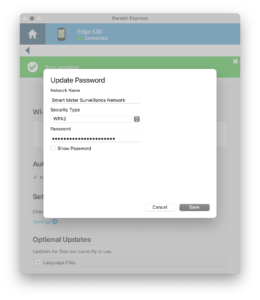Today I tried to connect my Garmin Edge 530 running the latest firmware (v9.73) to my home wireless network, and couldn’t get it working. my friend Nick dug up a solution, so I wanted to share it here.
The problem I had is that when trying to find the network to join, either in the Garmin Connect mobile app or right on the device, my WPA2-secured wireless network would be shown as Unsecured and I couldn’t join it. No matter what I tried, on device or in app, switching around network types, names, security, or bands, the Edge 530 always saw it as Unsecured. The one thing I didn’t try was making a non-secured network, but that’s not an option for me.
Turns out you can work around this by using the Garmin Express desktop app then going into the 530, Tools & Content, Utilities, then under Wi-Fi Networks manually adding the network with appropriate security, password, etc.
After saving settings and ejecting the device it joined my wireless network, as confirmed on the device, in the DHCP leases, and on the APs themselves. Now it’ll automatically sync rides whenever I get back home.
Something else odd is the Edge 530 truncates 32-character SSIDs. My network at home is Smart Meter Surveillance Network, which is 32 ASCII characters long. This is the maximum allowed by 802.11, which is 32 octets, or 32 sets of 8 bytes, or 32 ASCII characters. For some reason in much of the Garmin UI it’d drop the last character, truncating to Smart Meter Survellance Networ. Thinking this was the problem I first dug into network name as a problem but eventually found a shorter SSID didn’t help. Also, this isn’t the first device I’ve had with SSID length problems (see Bypassing Reolink SSID Length Limitation); thankfully in this case it only seemed to be a display issue.