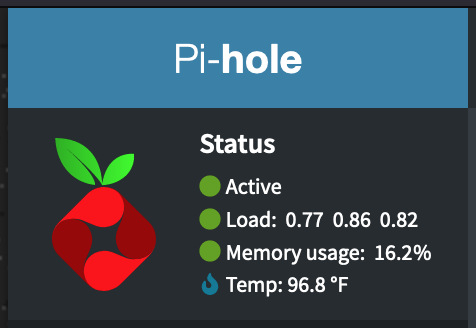At home I use Pi-Hole running via Docker on a Synology DS1019+ (details here). Every once in a while I update this, but it seems to be long enough between updates that I forget the exact steps, so I’m documenting them here.
This is the simplest update process I know of. It keeps the configuration the same but updates the container itself. Because the volumes for persistent storage are not changed and the custom environment variables stay the same, all settings are preserved.
- Log into DSM.
- Launch Docker.
- In Docker, update the image:
- Registry
- Search for pihole
- Select pihole/pihole (ensure it is the official image)
- Click Download
- Stop and reset the container:
- Container
- Select your Pi-hole container.
- Stop
- Reset
- Start
- Wait a few minutes, then log back in to Pi-Hole (eg: http://pi.hole:8081/admin/)
- At the bottom of the page observe updated versions. Check here for the latest version of the Docker image, for comparison.
Note: This process presumes you have configured volumes mounted to /etc/dnsmasq.d and /etc/pihole, and have set environment variables INTERFACE, WEB_PORT, WEBPASSWORD, and TZ. Without these your results may vary.