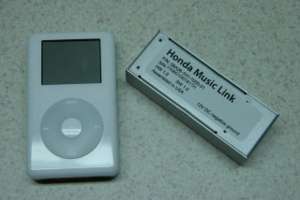
Written by Steve Vigneau <c0nsumer@nuxx.net>
Letters From Others
Main Review
Near the beginning of November 2005, I needed a new vehicle, so I stopped by my local Honda dealer and ordered a 2006 Honda Civic EX with the Navigation system. (Fortunately, the new 8th generation Civic hasn't disappointed me.) My car was available for pickup the Monday following Thanksgiving. I was especially excited about this, and I almost immediately set to work building a nice way of connecting my iPod to the factory auxiliary audio input connector. In the end I came up with this adapter which connects to an iPod, an auxiliary input connector, and an accessory power socket. It allows one to play an iPod through the auxiliary input, and whenever the car is switched off (this cuts power to the power socket), the iPod is automatically paused.
Within a few days of making this adapter, I found that a number of Honda dealers were going to begin selling a Honda-branded iPod adapter called the Honda Music Link (Press Release). As detailed in the press release, this adapter:
...enables consumers with iPods to select their music by artist, album, genre and play list through the Honda Civic's standard controls on the audio system head unit. In addition, this system is the first of its kind to offer synthesized audio voice feedback when searching through the iPod music library with the vehicle's audio system controls.
Sounds pretty promising, eh? With the nice, large screen touchscreen which is part of the Navigation system this iPod adapter sounded exactly like what I wanted. That is, something which would allow me to mount the iPod out of sight and just use the factory system to control it.
Because it looked like it would meet my needs, I placed one of the first orders for these adapters with College Hills Honda. At US$174.60 (plus shipping) this wasn't exactly a cheap adapter, but I thought that if it did what the press release purported, it would be a rather nice addition to an extremely nice vehicle.
Since I live only one state away from College Hills Honda, UPS delivered the package containing my shiny new Honda Music Link iPod Adapter the day after it was shipped. That night I set to installing it. The physical installation of the kit into the vehicle wasn't very difficult. With the exception of the slightly tricky mounting of the adapter box behind the glove box, the dashboard is very easy to get apart and everything went smoothly. I had a little bit of an issue getting the adapter box mounted in a location which didn't conflict with the closing of the glove box, but it wasn't too hard to sort this out. If one keeps such a potential problem in mind when going into the installation, I'd imagine they wouldn't run into the issue I did. Here is a photo of the second location where I mounted the Honda Music iPod Adapter box.
I should also mention that the kit seemed to be very well made. I was especially impressed with the build quality of the cables, most notably the one which connects from the adapter box to the iPod. It's a nice, bulky, solid-feeling cable with a nice connector on the end. The Honda Music Link iPod adapter box (P/N 08A28-1H1-1000-01) also appeared to be a solidly constructed little box, containing a single PCB which appears to house both a PIC which contains flash memory (PIC16F876A) and a serial controller (NEC D72042BGT). I can only assume that these handle the logic and communication with both the iPod and the head unit.
Unfortunately, my good experiences with the Honda Music Link iPod Adapter ended here. Per the directions in the Honda Music Link User's Guide for CIVICs I installed the provided software, called Honda TTS (Text To Speech) v1.0 which came on a CD-ROM with the Honda Music Link kit.
(The software section below regarding Honda TTS applies to Mac OS X only. I do not use my iPod with a Windows-based computer so I cannot discuss the usefulness of this application under Windows, but I believe the overall functionality of the Honda Music Link should remain the same.)
This software appears to have been developed for Honda by ZappTek and is a compiled AppleScript application which automatically installs a portion of itself as a Login Item called 'Honda Helper'. While the application places itself in a folder inside the machine's 'Applications' folder, when run alone, the only thing it does is look for an iPod, then quit if one isn't connected.
As soon as one connects their iPod to the computer, the 'Honda TTS' application starts and prompts the user to manually switch to iTunes, update their iPod, then switch back to Honda TTS and click the 'Proceed' button. After doing this, the Honda TTS application spends a while processing files on the iPod. The software then creates a series of playlists in iTunes beginning with 'ZZZTTS' and many, many no-artist no-album files with titles such as 'A 0004001b000400130001000200000000' (click for screenshot of iTunes showing such things). On a half-filled 40GB iPod Photo connected via FireWire, this process initially took a bit over 70 minutes. It should also be noted that when I deleted around eight songs from my iPod and re-ran Honda TTS, the processing took another 60 minutes. The User's Guide gives the impression that this should only take a few minutes because the Honda TTS information is reused, but in practice this wasn't the case.
I think one reason why it may take so long is because the actual synthesized speech which one uses to select the songs on the iPod are generated on the computer. Yes, the wonderful spoken voice in the navigation system isn't used, but instead one of the less-good ones which come with the OS (either OS X or Windows) needs to be selected. See the aforementioned user's guide, page 24 for more info on this.
After synchronizing my iPod with iTunes and allowing Honda TTS to do its thing, I took my iPod out to the car and plugged it in. Here's where the real frustration began.
See, I believe that user interfaces should be fairly intuitive. This seems to hold true for almost everything inside the 2006 Civic EX with it's navigation system. The whole of the vehicle and its navigation system is readily usable without needing to consult a manual. This is a good thing. However, this doesn't hold true for the Honda Music Link iPod adapter. Upon connecting my iPod and starting the vehicle, the oddly named CDC (I believe this stands for CD Changer, but why shouldn't it say iPod?) option on the audio portion of the Navigation System was selected, the display stated that disc 6 was playing, and there was a random track from my iPod playing.
Consulting the copy of the User's Guide which I had printed out (the included paper copy of the Quick Reference Guide doesn't cover this), I found that there were some rather interesting steps required to pick a particular album to listen to.
Per the directions found on page 27 of the User's Guide (the Civic version) one has to (and I'll just quote this from the manual):
- To search artists, select Disc 2, then press either the Preset 3 << or Preset 4 >> button. Music link announces the first letter of each artist.
- - Press the Preset 6 >>| button immediately after hearing the desired letter. Music Link begins playing the first song of the first artist that begins with the selected letter.
- - OR -
- - To hear the names of the artist that begin with a desired letter, press the Preset 6 >>| button immediately after hearing the letter, then press either the Preset 3 << or Preset 4 >> button.
- - Music Link announces the names of the artists that begin with the selected letter. Press the Preset 6 >>| button immediately after hearing the desired artist name. Music Link begins playing the first song from the selected artist.
Yes, it really is that clunky -- or would be, if I could get it working right. Despite following the directions, it always seems to play a song by a different artist. Yesterday it seemed to constantly play Weird Al Yankovic no matter what I did, and today it is Doubting Thomas. I made a short video of an attempt to select the artist 'Battery' and it failing. This is the exact same problem I kept running into. (The video is in streaming FLV format. The original MPEG4 H.264 file made with QuickTime 7 is available here.
Another interesting bug I ran into is that when the vehicle is first switched on and the navigation unit is displaying the CDC tab, preset buttons 1 and 2 are labeled 'Disc Repeat' and 'Disc Random', respectively. If I switch away from CDC and then back to it (say, to FM and back) then preset buttons 1 and 2 are now blank. This doesn't seem to cause any problems, but it's clearly a bug.
Additionally, one can also observe that the currently playing artist/track/album isn't displayed. This is something that will frustrate those of us who have large enough music collections that they may not always remember the name of what is playing and would like to check.
Let's assume for a moment that the Honda Music Link worked as designed. I feel that with its ridiculously poor interface to the music on the iPod, it is about as easy to use as if one gave their friend an iPod, told them to stand on the opposite of a thick door, read off what is on the screen, and indicated to them what buttons they should press by poking them with a coat hanger stuck through the keyhole.
There is no reason, given that the iPod supports a fairly advanced serial procol (Apple Accessory Protocol documentation from wikiPodLinux), that the Honda Music Link shouldn't support a much, much better method of both browsing the iPod and displaying what is going on. As it is, the nearly $200 adapter is barely functional and makes one's iPod no more useful than an old-fashioned CD-TEXT-less CD changer with so many discs that it's nearly impossible to navigate.
Ideally, an iPod adapter for the car shouldn't require any special software or custom playlists to function. One should simply be able to plug in an iPod to the car and have the head unit access everything on the iPod easily. This is possible, but Honda seems to have done otherwise.
Based on my experience with this, I have to strongly suggest that people not buy the Honda Music Link iPod Adapter. It is an extremely poor product which, in my opinion, neither lives up to its name nor the the description found in the press release which announced it (remember the "...enables consumers with iPods to select their music by artist, album, genre and play list through the Honda Civic's standard controls on the audio system head unit.")
I guess it's back to my original idea of building a harness which will charge the iPod, feed it's audio into the factory auxiliary connector, and mount inside the dash all at the same time.
Since this is fairly common in reviews of this type, I'll stick a quick overview-ish pros / cons list here:
Pros
- Well-made hardware.
- Not too difficult to physically install.
- Very good sound compared to FM or cassette adapters.
Cons
- In my experience, does not work as advertised.
- Does not display artist/album/track info on display.
- Selection of tracks is clunky, to say the least. If it works.
- Enables 'Repeat All' mode and leaves iPod this state after disconnection. This must be manually disabled after each use.
(Also, provided I can find some time during the day, come Monday or Tuesday I'm going to attempt to seek comments from Honda proper about this. Updates will be posted to either my LJ as new entries or edits to this post.)
Updates
08-Jan-2006 @ 16:42 EST
I managed to get the Honda TTS stuff to work 'properly' by reformatting my iPod and syncing only 171 songs to it, totaling 1.02GB. Unfortunately the Honda TTS software took a total of 00:13:13 to do it's thing. This is unacceptable. One shouldn't have to wait tens of minutes (or over an hour, as detailed before) after iTunes performs it's few minute long sync.After finally getting my iPod in the car, it was possible to select an artist (or album) as described in the User's Guide. That doesn't mean it works well, though. Say, for example, that I have all of The Beatles albums on my iPod and I want to hear the White Album. Well, I can either select The Beatles and then skip (using the next track) button through every song on every album which comes alphabetically before the White Album, or I can select the White Album by it's name via the Albums function.
Additionally, a person like me who has a large iPod (40GB) and a large music collection (over 100GB) doesn't always remember what is on their iPod. The iPod's easy to navigate interface allows me to browse through and see what I have available to listen to. With the Honda TTS stuff it's not quite possible to browse the iPod and see what's there. If you don't remember what is there and know what you want to listen to, one has to try different letters of the alphabet until they know what they want.
iPods (and iTunes) also have a nice feature where they can collapse albums marked as 'Compilations' so that artists who are part of a mix disc but don't have their own albums on an iPod don't clutter up the main artists list. The Honda TTS software doesn't respect this, so if you put 20 mix discs each containing 20 different artists on your iPod along with 20 albums, there are then 420 artists to pick through in order to find what you want.
On top of this, page 30 of the user's guide mentions that "it may take up to 10 seconds for Music Link to announce the alphabet or names associated with that play mode or category search". In my experience this 10 second delay happens more often than not, so (per the aforementioned steps) it can take up to 30 seconds to begin playing the artist one wants to hear, on top of the time spent waiting for the various letters of the alphabet and/or artist names to be read off.
Again, this is extremely unusable. Honda has taken the great interface of Apple's iPod and wholly broken it.
08-Jan-2006 @ 19:23 EST
I should probably also mention that per this press release, the same Music Link kit is availble for Acura vehicles as well under the name of Acura Music Link. Therefore, it's probably safe to assume that the problems detailed in this review apply to Acura vehicles as well.
10-Jan-2006 @ 22:00 EST
Yesterday I had a chance to communicate with Michael Zapp of ZappTek a few times. We briefly discussed the issues I'm having with TTS taking so long to run. It turns out that the iTunes database they used to test with was 35GB, which is obviously much smaller than my current, and yes, all legal, 95.84GB. He informed me that they never saw the >90% CPU iTunes was using on my machine as TTS was processing. We both seem to agree that the large size of my iTunes database is causing TTS to run slowly. For example, on one occasion (when the aforementioned screenshot was captured) I had added one additional album to my iPod (11 tracks, 61MB, 00:40:07 playtime) and TTS took 00:11:19 to complete. As another test, I plugged in my iPod today, allowed iTunes to sync, added no additional music, and TTS took 00:05:20 to simply scan through the iPod.
One quick note, it seems that whenever an iPod is used via the the Honda Music Link iPod Adapter, the iPod is put into 'Repeat All' mode. This mode is not turned off when the iPod is disconnected. I tend to dislike this option, so I have to turn it off every time I disconnect the iPod from the Honda Music Link.
Just after lunch time yesterday I also took the time to fax Honda Automobile Customer Relations this letter detailing my displeasure with the Honda Music Link iPod Adapter and pointing them to this site for details.
Today at 18:42 EST I received a call from Honda Customer Relations which proved to be fairly interesting. It appears that the call was not in response to the fax I sent yesterday, but instead was to provide additional clarification to a question I asked about the Honda Music Link the day before I installed it. On that day I had called to ask if the interface was as lacking as it appeared in the manual, and the person I spoke with, while very friendly, did not seem too familiar with the system and wasn't able to answer much beyond that it works as described in the literature.
The person (CSR) who called from Honda Customer Relations (unfortunately I forgot to get his name) initially answered one of the previous questions, stating that unfortunately the Honda Music Link does not display any artist or track info on the display before I somewhat blindsided him with the problems I have been experiencing. I informed him that I had faxed a letter to Honda yesterday regarding my unhappiness with the system and proceeded to detail to him a number of the problems with it. I hope I wasn't too harsh on him, but I wanted to strongly emphasize the problems I was having. By the sound of the clacking keyboard on his end it appeared that he was noting my comments, and he kept repeating that he is noting what I said and that Honda pays attention to such things.
During our conversation, the CSR made some rather interesting and rather confusing statements. One was that no other auto manufacturer makes an iPod adapter which works the way I describing that it should. When I pointed out that having the Honda Music Link list artists, albums, and playlists one letter at a time, he also suggested that one could write down the playlists and such and use them for reference. The CSR seemed to half-heartedly agree that this would fall apart when an iPod is used as designed, for tens of thousands of songs. He also suggested that the Honda Music Link is safer to use when driving than an iPod would be. When I noted that shuffling through a stack of papers is clearly more dangerous, there wasn't much of a reply.
Personally, I find that using the Honda Music Link iPod Adapter with TTS in the car is likely more dangerous than using an iPod. At issue is how TTS requires one to listen to prompts, then press a particular button (or combination of buttons) on short notice (typically under a second) lest they miss selecting the item they wish to hear. When using a menu-driven system like the iPod or the rather nice Navigation Unit, one can use a menu, selecting options when it is convenient and safe. In my opinion this second method seems like the better option, as the only time-critical operation a driver should need to perform when driving a vehicle is the act of driving itself. Everything else should be able to wait.
The conversation with the CSR almost seemed to be a bit of a back and forth argument, and again, I hope I wasn't too harsh on the individual to whom I spoke, but I felt as if the whole time he was trying to defend a product with which he had little experience.
Then again, that's probably what he is paid to do.
So, that's about it. At this point I've placed the iPod to auxiliary input adapter / charger I made back in the console and I'm back to using it and controlling the iPod directly through it's wonderfully usable interface.
I've also begun working on a more permanent iPod connector for my car. To briefly summarize what my plan is, I'm hoping to connect the currently unused (as I don't have a CD changer nor XM, I didn't need it for the install of the Honda Music Link iPod Adapter) BUS HARN 2PORT (P/N 08A31-0F1-000) to the back of the head unit, hook the Honda Music Link up to one side, and grab power from the other side from the same pins as the Music Link does. This power will be fed to the iPod, and the iPod's audio will be outputted to the factory auxiliary audio input. (I've yet to figure out how I'll wire this.) The iPod will be mounted removably in a slightly modified black Belkin TuneDok which will be secured in the recess in front of the gear selector where the current adapter sits. I am also planning on using the cable cut from a black Belkin Auto Kit for iPod for connecting to the iPod itself. I could solder my own iPod dock connector as I did before, but the Belkin one is black, quite slim, has the cable coming out of the side, and seems rather well-made.
Everything will likely be connected in a small, shielded box mounted inside of the console somewhere beneath where the TuneDok will be mounted. My current plan is to have the box contain a small PCB which both ties all the connections together and ties the iPod's accessory line to ground with a 1MO resistor, signaling that the iPod should be paused automatically when power is cut. If things go as planned, this should work well and allow for a completely transparent iPod installation with no visible wires, only an iPod mounted cleanly in a convenient location. And best of all, the iPod's great interface will still be usable.
So, that's it. Unless I get some new information or a strong desire to experiment with the Honda Music Link iPod Adapter some more, it's likely just going to sit in my car. It's unfortunate that I wasted nearly US$200 on a piece of gear which is nearly unusable, but hopefully this review can keep others from making the same mistake.
16-Jan-2006 @ 12:27 EST
First, I want to apologize to anyone who has emailed me and to whom I haven't replied. I've been getting a bit more mail than expected about this and while I'm trying to reply to each individually, it's been a bit of a effort to find the time.
Second, the new adapter is coming along nicely. I've got the fabrication of the iPod mounting hardware complete, the Aux In cable is done, and the other parts are ordered.
Oh, one last thing I wanted to mention, and thanks to Steve Boender for reminding me of this when he wrote, the Honda Music Link kit is only compatible with the iPod Mini, iPod Nano, 4G iPods, and above. This means people who have a 3G iPod are left out, even though it has a dock connector. This isn't spelled out in Honda's readily available information, but can be seen on page 5 of the Honda Music Link User's Guide.
26-Jan-2006 @ 17:30 EST
Since I last wrote I've been receiving quite a bit of mail about this article, with almost all of it seeing the article in a positive light. I want to say 'thank you' to everyone who has written. It is very reassuring to know that this article has been having a positive impact.
Secondly, I have completed assembly and installation of the second version (built-in) of my iPod adapter. It connects directly to the accessory power and replaces the connection from the Aux In jack, with the iPod mounted solidly in a holder. Here is a photo of the view I have from the driver's seat when using this setup, and here is a slightly closer up photo showing a bit more detail. In the end, all I have to do is dock my iPod to the holder, select AUX on the Navigation Unit, and browse the iPod for what I wish to hear.
There are photos from various steps throughout the construction and installation of the adapter available here, if you would like to see them.
Taking things a bit further, I am currently looking into reprogramming the PIC on the Honda Music Link interface box with some different -- and hopefully more usable -- software. My goal is to allow one to connect the iPod to the Music Link and use it interactively (this will require routing the cable out of the dash and to some accessable location), feeding audio through Connector E (the GA-NET connector), and responding to the Next / Previous buttons on the steering wheel and head unit. I would also potentially like the ability to turn on and off Shuffle and Repeat, but the feasability of that has yet to be determined.
I am looking for anyone who may have information on the data sent via IEbus to and from the Navigation Unit in order to establish the presence of a CD Changer, along with information on the commands send during various button presses. Additionally, someone with experience programming PICs (specifically the PIC16F876A, which is what the Music Link uses) would be helpful. If you would like to contribute to this project, please contact me. The goal is to release a working image with which the PIC in the Honda Music Link interface box can be re-flashed, making the Music Link more usable for those of us who have purchased them already. This software (and it's source code) will be freely distributed, should it become available.
Just today I started a Wiki entry containing technical information about the Honda / Acura Music Link.
26-Jan-2006 @ 23:54 EST
I have just finished posting pieces of email which Frederick Bennett, Steven Boender, Michael Chen, and Tom Krotchko sent to me regarding their experiences with both the Honda and Acura Music Link iPod Adapters. This correspondence has been reposted with permission, and is here to illustrate the sorts of issues which others had with this kit, both when installed by a dealer or by the owners themselves.
If you would like to submit your story about your experiences with the Honda (or Acura) Music Link iPod Adapter for posting, please mail it to me and state that I have permission to repost it.
05-Jul-2006 @ 10:07 EDT
The whole of nuxx.net (and obviously this article as well) has been moved to MediaWiki running as a CMS. And yes, I am still receiving email and replying to as many notes as I can. So, thanks for the continued interest.
02-Jan-2007 @ 13:05 EST
I've moved the photo gallery containing images of the Honda Music Link and updated all links in the review accordingly. Additionally, with the upgrade to Gallery v2.2 I'm now able to host the video of the Honda Music Link not working correctly in my gallery, in a streaming format. Oh, and yes, I am still receiving email about the HML. I try to respond as I can. I may consolidate this review into something a bit easier to read at some point in the future, but for now it'll stay in the format it's currently in.
24-Jan-2007 @ 14:33 EST
First, a little while back I was contacted regarding a forthcoming article in the New York Times regarding iPods and cars. Well, the article has been published and is now available for reading, with specific mention of the Honda Music Link on page two.
A couple of more things were updated here, and I'm also thinking that I may rewrite / rework the article a bit. Since it's (now) on a wiki, I should just edit it as things go. So I will likely archive this version and add a new one without the tedious-to-read date-by-date updates down below.
24-Apr-2007 @ 09:37 EDT
Per a posting on 8thCivic.com the Honda Music Link has been discontinued and will be replaced with something else. If this is true, I can't see this as anything but a good thing. Hopefully the replacement adapter will work much better.
03-May-2007 @ 23:27 EDT
I have begun publicly documenting the HMLiberator, a device I am developing to sit between the Honda Music Link and the iPod in order to make the HML usable as a dedicated iPod input device. I intend that this will allow the iPod to be directly controlled, with additional functionality (track changing, and possibly more) via controls on the vehicle itself. This project is being openly documented, and I may offer finished devices (for those who aren't equipped to build their own) for sale in the near future (1-2 months). While the device and information surrounding it has not been finalized, it's coming together rather quickly.
I am also looking for a second Honda Music Link so that I can look into writing new open-source firmware for it. I need two so that I can have one to research (connect to the logic analyzer) and another to test with the new firmware. If anyone reading this has a HML to donate (all I need is the gray / silver box itself) or will sell theirs for a fairly cheap price, please contact me.
16-May-2007 @ 10:55 EDT
I've been informed by a number of people that they have been unable to order the Honda Music Link from Honda. The HML is also no longer for sale on a number of Honda dealers' accessory sites. So, it looks like it really is finally gone. Hopefully whatever Honda produces as a replacement will be considerably better.
10-Aug-2007 @ 16:33 EDT
Brian J. emailed me a few days ago to let me know about two more problems with the Honda Music Link. First off, he reports that the Honda TTS software doesn't work with the Text To Speech engine built into Windows Vista. Secondly, with the release of iTunes v7.3 the default sort order of songs has changed, putting items beginning with numbers, punctuation, and non Aa-Zz characters at the end of the list. This has broken the HML and TTS so that there is an offset in the name read off versus the one played.
On a better note, I have acquired a head unit from a 2006 CR-V, a second Honda Music Link, and everything needed to set up a replica Honda audio system on my work bench. I'll now be able to begin analyzing the communication between the HML and a head unit which will hopefully lead to new firmware for the HML. If this works it'll replace the HMLiberator project and make the Honda Music Link usable.
11-Dec-2007 @ 16:47 EST
Phillip G. just emailed me to let me know that the Music Link Software v1.5 has just been released by both Honda and Acura. The version for OS X is only 821 KB, while the Windows version clocks in at 76 MB. This version is listed in the bundled documentation as having been tested with the following things:
- Mac OS X 10.3.9 and 10.4.10
- Windows XP SP2 & Vista
- iTunes v7.4.3 (Windows)
- iTunes v7.4.2 (OS X)
- iPhone (Firmware v1.1.1)
- Click Wheel (Firmware v3.1.1)
- Photo (Firmware v1.2.1)
- Mini (Firmware v1.4.1)
- Nano (Firmware v1.3.1)
- Video (Firmware v1.2.1)
- 2G Nano (Firmware v1.1.3)
I haven't tried out the new TTS software myself, but according to Phillip, the new version of the software "...lets you choose between "Legacy" (old) sort order, and the current."
Here are direct links to the TTS downloads:
29-Dec-2007 @ 00:57 EST
I just posted my review of the USA Spec PA11-HON2y, a third party iPod interface which connects directly to Honda OEM head units. In short, it works well, and I'd recommend it to anyone who is wanting a nice, straightforward alternative to the Honda Music Link.
25-Feb-2008 @ 22:58 EST
Last night, on 24-Feb-2008, I sold the last of my Honda Music Links on eBay. I'm now no longer in possession of any HMLs and I'm considering all my work with the Honda Music Link complete.
Alternatives
I'm attempting to build a list of commercially available methods for connecting iPods to Honda vehicles which people can use instead of the Honda Music Link. If you have information about a solution which worked for you, or if you are a manufacturer of such a connection device and would like your information posted here, please mail me directly.
For now, here's a list of iPod connection solutions which I know to work:
- Griffin Technology's TuneFlex and TuneFlex nano: Griffin makes really well made stuff, and I think this would fit nicely in a 2006 Civic holding a iPod nano near the fan knob. A friend has one in his Honda Element and it works great there as well. Couple it with a very short (maybe 6") cable to the Aux In connector and it'll look great and leave no wires in your way.
- USA Spec PA11–HON2y: Supposedly this is compatible with 2006 Accords and Civics. I have installed one of these in a 2004 Accord and it works great.
- Memory Card & PCMCIA Adapter: I've heard of people having great success using a flash memory card full of MP3s and a PCMCIA memory card adapter in the Memory Card slot of a Navigation Unit. With a 4GB card, memory card reader, and PCMCIA adapter available for around US$200, this costs about the same as the Honda Music Link.
- Custom iPod Integration: Use a bit of mechanical and electronics skill (or find someone with such skills) and build a custom adapter. It's fun.